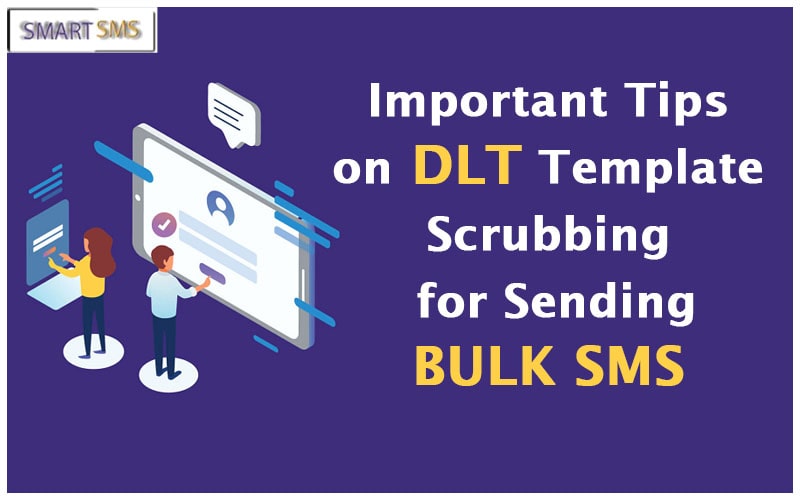
Important Tips On Dlt Template Scrubbing For Sending Bulk Sms
DLT Template Scrubbing is now LIVE, that means your SMS will FAIL now in absence of Template Id.
Below Smart 5 SMS, Bulk SMS Service Provider provides some very important Self Debugging TIPs regarding DLT Templates.
TIP 1:
Static Content of the SMS text submitted to the operator must exactly match with the static content of the DLT template registered on the telecom operator's DLT portal. Even a single character extra or lesser would lead to the message getting rejected (Even a space or full stop or any other symbol should not differ).
Dear Ram, your order with order id 2345 has been cancelled. Regards Customer Care Executive.
Your DLT Template is as follows
Dear {#var#}, your order with order id {#var#} has been {#var#}. Regards XYZ.
#var# or variable means you can write up to 30 characters as per your requirement
Then following messages would not work:
| Sample Text | Rejection Reason |
|---|---|
| Dear Ram, your order with order id 2345 has been cancelled. | Regards Customer Care Executive is missing |
| Dear Ram, your order with order id 2345 has been cancelled. Regards Customer Care Executive. |
Regards Customer Care Executive was on the same line in DLT Template |
| Dear Ram, your order with order id 2345 has been cancelled. Regards Customer Care Executive | Full stop after Regards Customer Care Executive was missed out |
| Dear Ram, your order with order id 2345 has been cancelled. -Regards Customer Care Executive | "-" was added before Regards Customer Care Executive |
TIP 2:
On the Telecom Operator's DLT portal, template variables must only be represented as {#var#} (even if your template needs more than one variable, all the variables should be written as {#var#}
We noticed some cases where users had requested variables as {#var1#}, {#var2#}, #VAR1#, XXXX, #VAR#, {#Var#} these values would not work and your message would be rejected.
TIP 3:
Template variable {#var#} can hold maximum of 30 Characters value, if you need to pass more than 30 characters then request a new template / update your DLT template and add multiple variables.
Dear Ram, your order with order id 2345 has been cancelled and refund has been initiated via IMPS reference id 2882662556775553. Regards Customer Care Executive.
For Ex. Your DLT template is as follows,
Dear {#var#} your order with order id {#var#} has been {#var#} and refund has been initiated via {#var#}{#var#}. Regards XYZ.
TIP 4:
To pass a URL of more than 30 characters in your message content, you should also apply multiple VARIABLES without space.
For Ex. Your DLT template is as follows,
Dear {#var#} your bill with order id {#var#} is {#var#}. Regards XYZ.
And if you wish to pass Bill URL value in 3rd {#var#} then the template needs to be
Dear {#var#} your bill with order id {#var#} is {#var#} {#var#}{#var#}{#var#}. Regards XYZ.
TIP 5:
Make sure you pass the correct combination of Template Id, Header, and SMS Content (Even special characters in your SMS content should be passed exactly)
If still your "DLT NOT DONE" for any operator then do it as soon as possible
For any other queries related to DLT Registration and how it will help for sending Bulk SMS Call Us at 9776353638 or Email Us smssmart5@gmail.com to get your professional query solving by our experienced team.