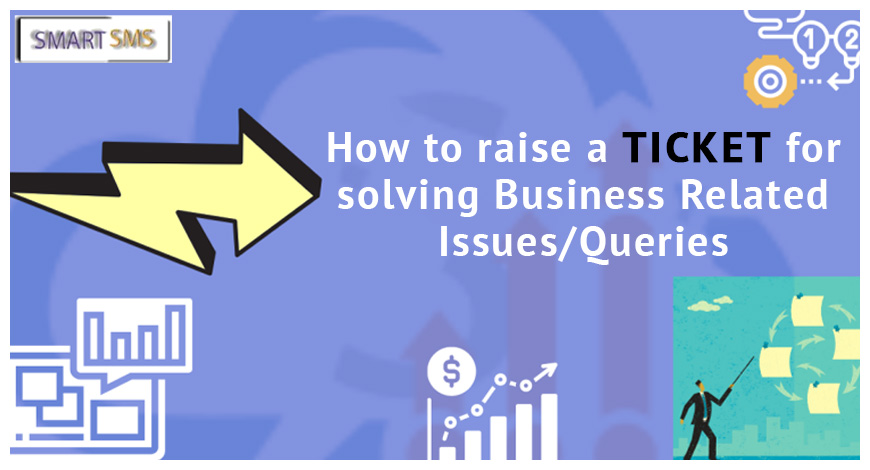
How To Raise A Ticket For Solving Business Related Issues/Queries
We are now implemented our in-house Support Ticket System "Request Wall" to connect with all Business Owners/Clients instantly. You will also connect with us via Live Chat.
Below details for Text SMS, Voice SMS, International SMS, API Integration or any assistance, To connect with Smart 5 SMS support representative kindly log into your SMS Panel and on left-hand side menu request wall to generate or Submit any new issue or Query.
Whenever you generate or Submit any new issue or query you will get the Ticket Id, then it will be reviewing by our Technical support representative (usually within 24 hours).
- Login into SMS Panel / your account.
- From left-hand side menu click on the Request wall and then select Support Ticket.
- Then click on the Add Request button from right-hand side Top.
- Put the Request Id in which you get the issue.
- Put the Mobile Number in which you get the issue.
- Put the Issue subject.
- Put the Issue Description in details so we will check that issue.
- Select the Priority of Issue.
- Then click on the Add Request Button.
Steps to generate a Ticket Id on Request Wall:-
Once all the things are done then you can able to check that status of your tickets via given tabs.
Pending Issue:- Ticket on which solution is pending.
Done Issue: - Ticket on which solution is done.
Close Issue: -Ticket on which solution is done and status are close.
IMPORTANT:
For Text SMS, Voice SMS, International SMS, API integration or any assistance, never forget to mention the following:
User Name:
Account manager name:
Problem:(Always mention your issue in such a way that we can track or reproduce it)
We will be most happy to entertain any queries for further assistance.
Contact Us Today!